If you are an MTN user and looking for ways to share or transfer data to someone or gift data to others, you have come to the right place. I can provide you with all the necessary information you need to know about data sharing and transfer on the MTN network. Just let me know how I can assist you.
If you’re looking for any possible way to share & transfer data on MTN then this article is for you because I’m going to escalate all possible ways you can easily transfer and share your MTN data bundles.
How to Share & Transfer Data on MTN
You can use any of the four (4) methods listed below, based on the one that feels more suitable. Here is how to share & transfer data on MTN using the following methods;
- Using MTN USSD Code
- Using MyMTN mobile app
- Sharing Data via SMS
That’s the four possible ways you can easily share & transfer data on MTN, and below are the full guide on how to do that;
How to share Data on MTN using USSD Code
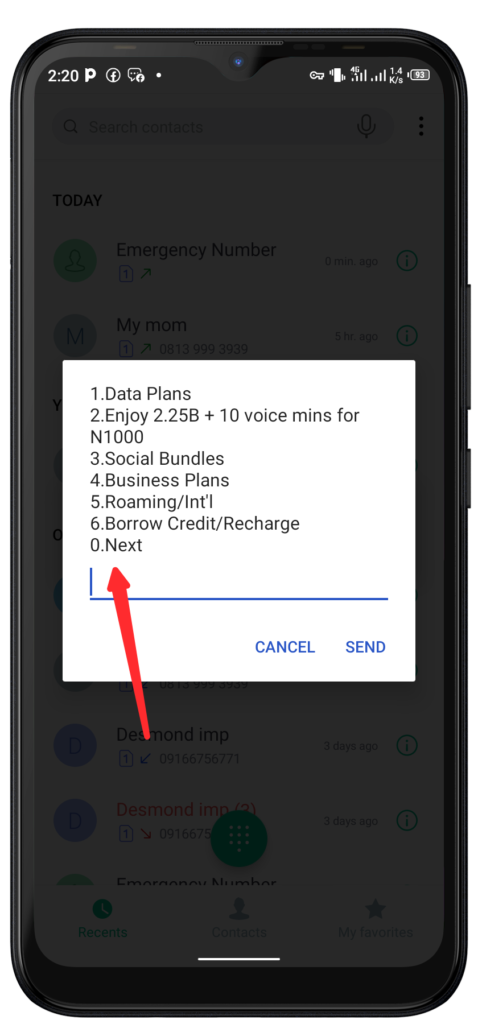
Sharing data on MTN via USSD Code is one of the easiest and most used methods, with just a few steps and procedures you can transfer data on MTN using the USSD code methods. Here is how to transfer data on MTN using the USSD code.
- Pick up your phone and dial *312#
- Select Next
- Then select Gift Data, and choose the first option “Transfer from Data Balance“
- Enter the recipient’s mobile number
- Input the amount you want to gift
- Select Proceed
- The Data will be sent to the recipient’s mobile number as soon as possible.
After you complete these steps, the recipient number will be credited with the Data amount you imputed. However, if you don’t have sufficient Data, you won’t be able to transfer on MTN.
How to share Data on MTN using MyMTN mobile App
Another widely and most considered option is using the MyMTN mobile app. This option allows you to transfer Data to people using the MTN mobile app easily. Here is how to share data on MTN using the MyMTN mobile App.
- Download MyMTN mobile App (available for both Android and iOS) and register.
- Select the Share Airtime/Data menu and click on Share Data
- Enter the mobile number you wish to share Data
- Input the amount you want to transfer
- Then click on the Share button and the recipient will be credited as soon as possible.
How to share Data on MTN Via SMS
You can also transfer Data on MTN via SMS just by completing a few processes. Here is how to share Data on MTN using SMS.
- Launch the messaging app on your mobile phone and create a new message.
- Send “Transfer <Recipient’s Number><Data Amount>” to 321 (Example: you wish to transfer 300MB to the number 08011110000. Then type it this way; Transfer 08011110000 300)
- After you have sent the SMS to 321 the recipient’s number will be credited as soon as possible.
MTN Data Share FAQ
How to Request Data from a Friend
With MTN Data request, you can easily share and request Data from people easily. However, if you wish to share Data via the MTN Data request method, someone must request Data before you can easily share Data with them. Here is how to transfer data on MTN via Data request.
- Dial *312# and select Next
- Then click on the “Gift Data” option
- Then select “Request Data from a Friend”
- Enter the number you wish to request Data from.
- A pop-up notification confirming the delivery of your data request will show up on your screen, after which a data request text message will be sent to the number you entered.
Can I turn my MTN Data to Airtime?
No, there is no MTN feature both USSD, SMS, or App that allows users to convert their Data to MTN so it’s not possible to do that.
Can I transfer my MTN Data to another line?
Yes, you can transfer your MTN data to another line. However, this is only applicable for MTN to MTN only. To transfer your MTN data to another MTN line;
- Dial *312*phone number*amount#
- Then send to proceed
- If you have sufficient data, then the recipient’s mobile number will be credited.
It’s important to note that a minimum of 50MB must be left in your data balance which is nontransferrable.
How to share data with other networks
- Currently, MTN users can not share their Data with other network users, so it’s not possible to share & transfer data to other networks.
How long does shared Data last on MTN?
Shared MTN data lasts the duration subscribed by the sender meaning that when the data expires on the sender lines, then your shared data automatically expires as well.
What is the maximum Data shared daily on MTN?
You can share as much as 3GB daily with your MTN but you first need to migrate to MTN BizPlus plan.
Conclusion
You can now easily share data on MTN at ease just by completing a few processes.
I believe that I’ve tabled down everything you need to know about MTN data sharing so if you wish to transfer data to your friends or loved ones or wish to receive from people, MTN has made it super easy for us. Everything you need to know about sharing and receiving data is in this article.
If you have any questions concerning this article scroll down to the comment section and I will get back to you as soon as possible.
